How to use Configs (PREMIUM ONLY)
1. Press WINDOWS + R
2. Type %appdata% and hit ENTER
3. Look for undetek/420/icheat folder.
4. Unzip the config and drop all 3 files into the undetek/420/icheat folder.
5. After injecting the cheat you should see the config in the list.
Alternatively, you can watch this brief video.
Note: If you cannot find the folder, please first save a config in the cheat menu. Give your config a name and click "save", this will create the folder
1. Press WINDOWS + R
2. Type %appdata% and hit ENTER
3. Look for undetek/420/icheat folder.
4. Unzip the config and drop all 3 files into the undetek/420/icheat folder.
5. After injecting the cheat you should see the config in the list.
Alternatively, you can watch this brief video.
Note: If you cannot find the folder, please first save a config in the cheat menu. Give your config a name and click "save", this will create the folder